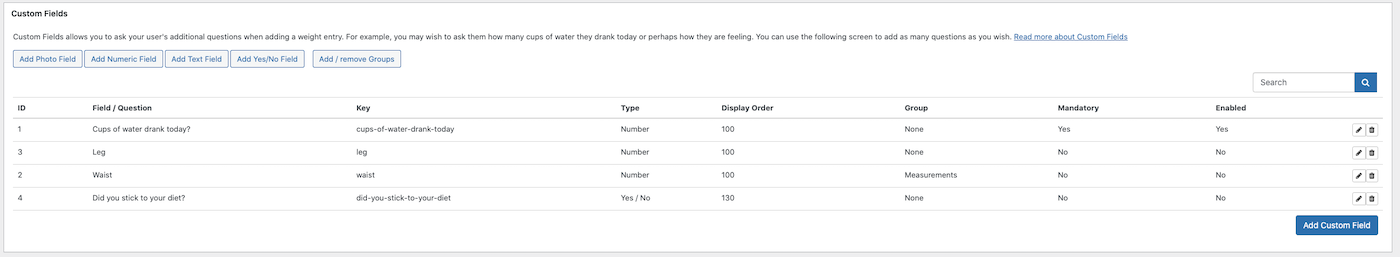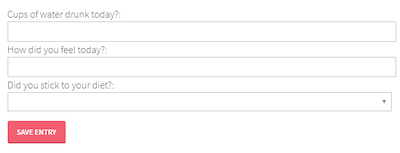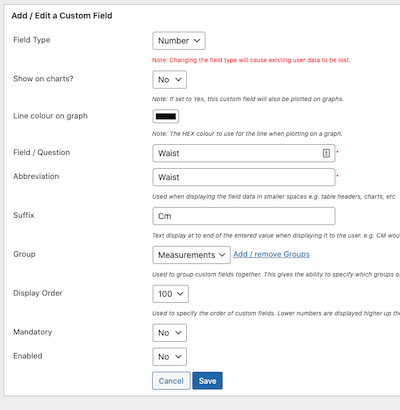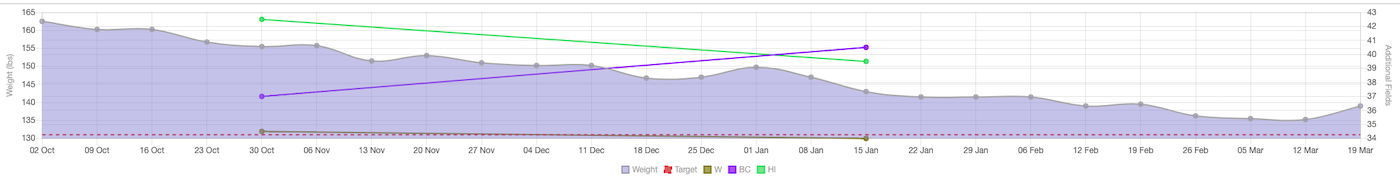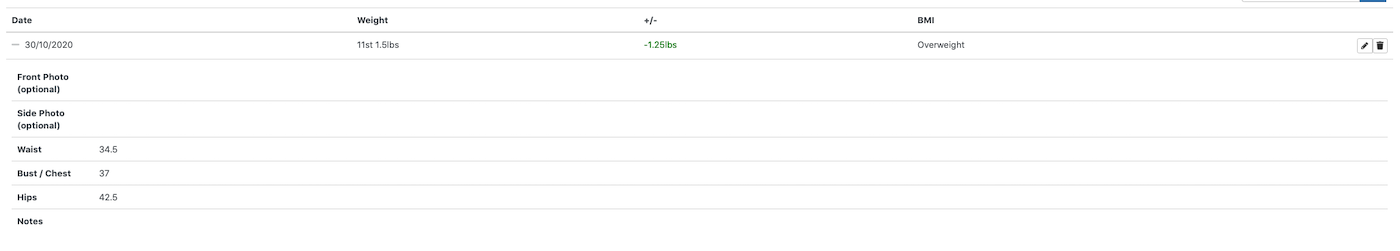Weight Tracker Documentation
Weight Tracker Documentation
Documentation and tips for setting up Weight Tracker on your WordPress site.
More:
Weight Tracker Plugin / GitHub / YeKen.uk
Custom fields
The following feature is only available in the Premium version of the plugin.
What are custom fields?
Custom fields allow a site administrator to ask custom questions of their users when they complete an entry (with or without an entry). For example, you may want to ask the user “How many cups of water have you drank today?” or “Did you stick to your diet today?”. From the WP Dashboard, under “Weight Tracker” there is a menu item labelled “Custom Fields”. From here, you can see a list of all Custom Fields that have been added and have the ability to add, edit and delete them.
Field types
There are four field types currently supported:
- Drop down – allows the user to select an answer from a defined list.
- Number – allows the user to enter a number.
- Photo (Premium only) – allows the user to upload a photo.
- Radio buttons – allows the user to select an answer from a defined list.
- Range slider – create sliders to allow your user to answer using a scale.
- Small text – allows the user to enter text into a small text field.
- Large text – allows the user to enter text into a larger text area.
- Yes or No – displays a drop down box allowing the user to select an option of either Yes or No.
Managing custom fields
From here, you can delete, add and edit Custom fields.
Groups
Custom fields can be added into groups. This allows the following shortcodes to be filtered to only display custom fields from one or more groups: [wt], [wt-form], [wt-chart] and [wt-table].
Viewing the data
Custom fields are visible within data tables and charts (if a numeric custom field).
Chart
Tabular
Shortcodes
The following shortcodes are available for custom fields: