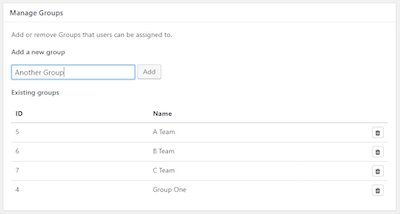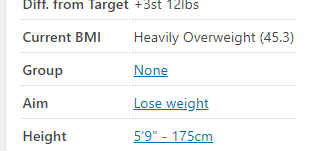Weight Tracker Documentation
Weight Tracker Documentation
Documentation and tips for setting up Weight Tracker on your WordPress site.
More:
Weight Tracker Plugin / GitHub / YeKen.uk
Groups
The following shortcode is only available in the Premium version of the plugin.
The grouping feature allows users to be added into groups. Grouping lets weight difference be calculated at a group level and displayed on the “Manage User Data” summary page. This allows you to see collectively which groups have gained or lost the most weight.
Enabling and managing groups
Enabling
Groups can be enabled via the WP Dashboard by navigating to “Weight Tracker” > “Settings” and under “Groups” set the enabled flag to “Yes”.
Managing Groups
Groups can be created and deleted by clicking on the “Manage Groups” button under the “Enabled” drop down. From this screen it is possible to add and delete existing groups.
Assign user to groups
Administrators can assign user's to a group by navigating to a user's record and clicking the “Group” link. This redirects the administrator to the user's preference screen where the group can be changed.
Group statistics
Weight Difference per group can be viewed from the WP Dashboard by navigating to “Weight Tracker” > “Manage User Data”. On this page is a section called “Weight change by group” which summarises the combined weight difference for everyone in the group.
Shortcodes
The shortcode [wt-group] can be used to display the user's current group.