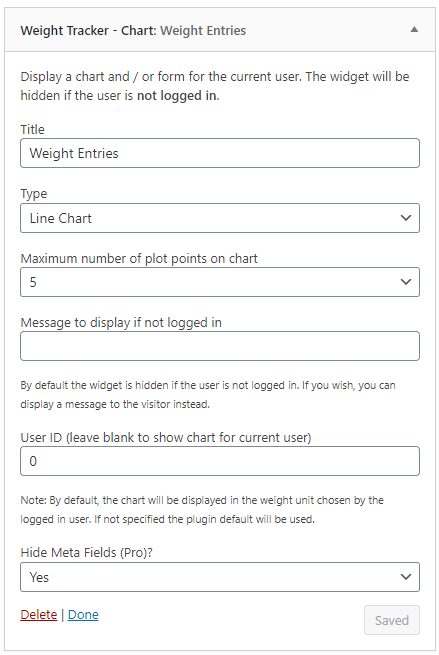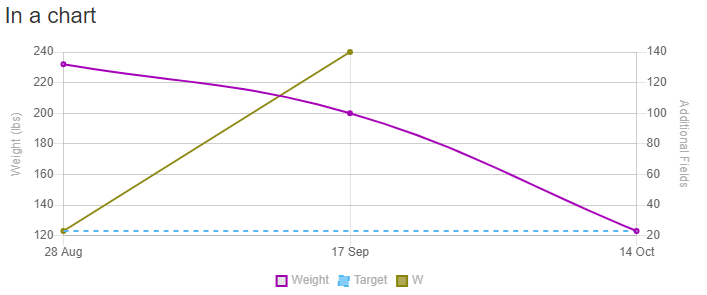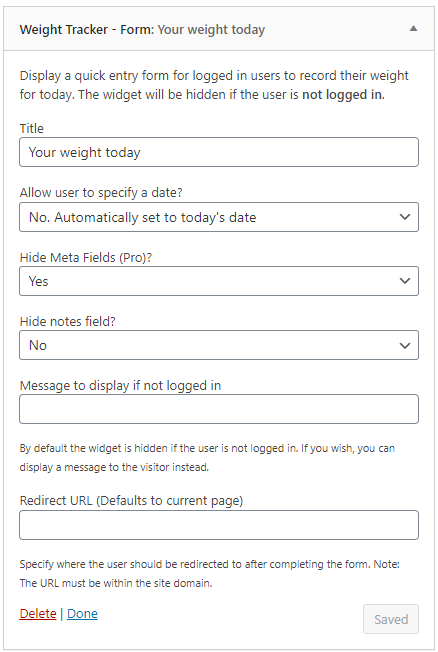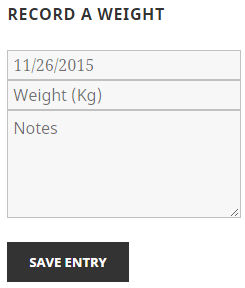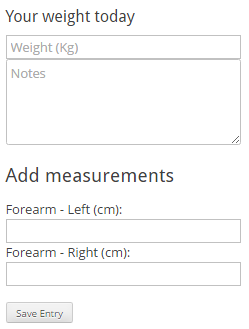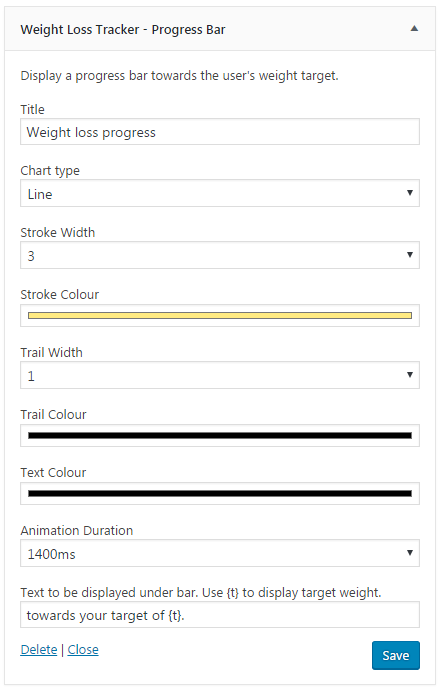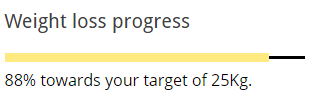Weight Tracker Documentation
Weight Tracker Documentation
Documentation and tips for setting up Weight Tracker on your WordPress site.
More:
Weight Tracker Plugin / GitHub / YeKen.uk
Widgets
The following shortcode is only available in the Premium version of the plugin.
Widgets allow you to embed Weight Tracker functionality into your widget areas. These can be added to your widget areas / side bars via the WP dashboard under Appearance > Widgets.
Chart
The Chart widget renders a chart within the desired widget area. It has the following options:
Each option is self explanatory, the colours and settings for the chart are derived from the main admin page unless you have specified it at the widget level. One useful widget setting is “User ID”; this setting allows you to specify which user data should be displayed for. The above settings render the following chart:
The chart shall not be rendered if no weight entries was found.
Form
The form widget renders a quick entry weight within widget areas. It has the following settings:
The settings are fairly self explanatory, three to bear in mind are “Allow user to specify date”, “Hide Measurements” and “Hide Photos”. The first, allows you to show or hide a date picker. If hidden, the date for the weight entry will be set to the current date. The latter options will allow you to hide Measurement and Photo fields respectively.
Below are examples with the picker enabled and disabled:
An example form with measurements enabled:
Progress Bar
The Progress Bar widget allows you to add a progress bar to display the user's progress towards their target. The settings below are self explanatory and explained in better detail on the [wt-progress-bar] page.
The above placement gives the following output: