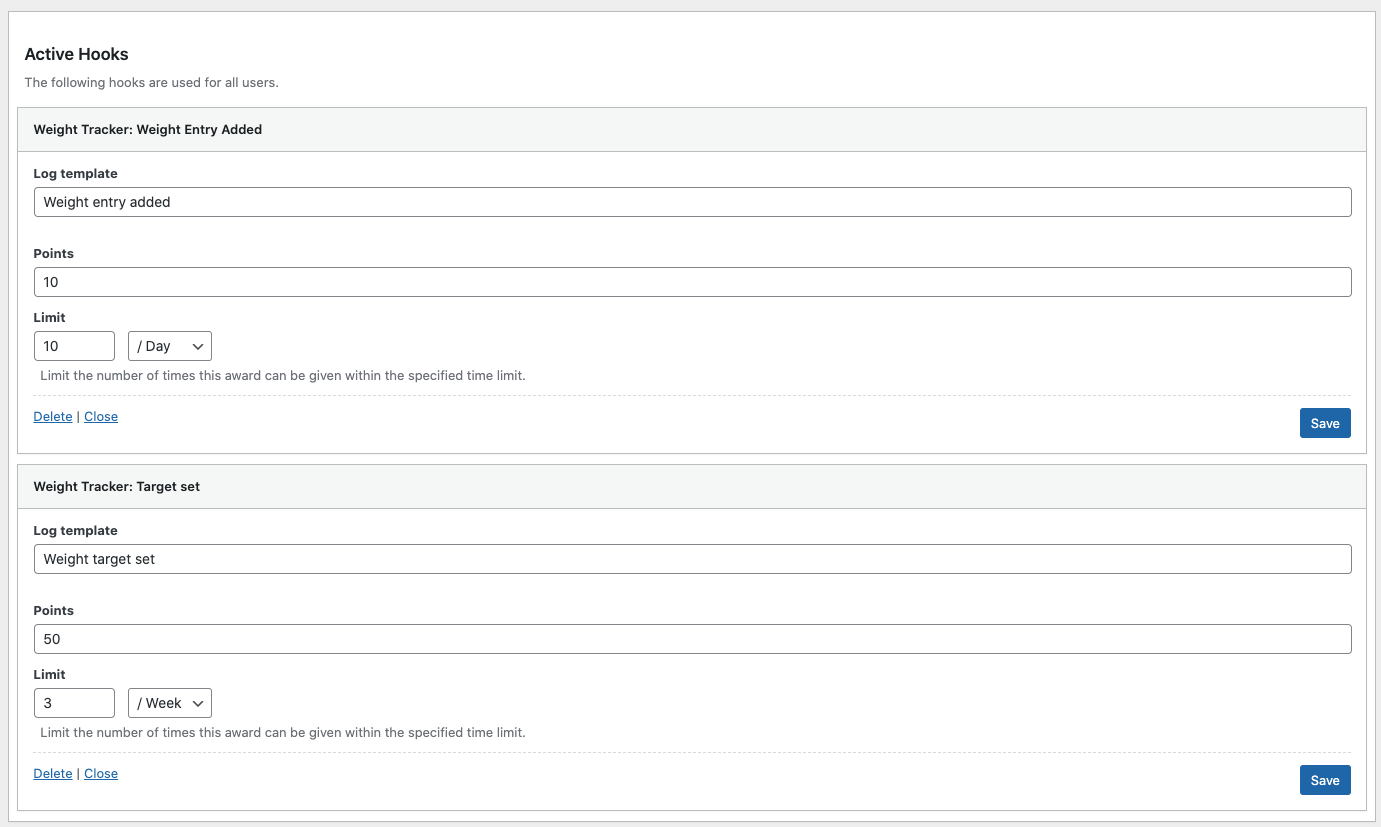Weight Tracker Documentation
Weight Tracker Documentation
Documentation and tips for setting up Weight Tracker on your WordPress site.
More:
Weight Tracker Plugin / GitHub / YeKen.uk
Gamification
The following feature is only available in the Premium version of the plugin.
Weight Tracker supports the common WordPress gamification plugin myCred. This allows you to reward yours users for setting their target weight and adding new weight entries.
Please note: This guide presumes you have the relevant knowledge to setup myCred and the core principles of the plugin.
How to enable
First, via the WP Dashboard > Plugins, install and configure the myCred WordPress plugin.
myCred has a collection of hooks (these can be found in WP Dashboard > Points > Hooks). Each hook allows other plugins, like Weight Tracker, to specify "on this event reward the user x points". There are hooks for the Weight Tracker events "Weight Entry Added" and "Target Set". If enabled, you have the ability to specify how many points a user should be rewarded with for each event. You can also set a limit to state that the award can only be awarded x times with the given time period.
Usage examples
Below are some example usages by our friends at Be Strong.
Today's Weight Tracker leaderboard
[mycred_leaderboard based_on="ws_ls_ Weight_Entry" number=20 total=1 timeframe="today" current=1 wrap="ol" template="#%position% %user_profile_link% (%cred_f% Superstars)"]
This week's Weight Tracker leaderboard
[mycred_leaderboard based_on="ws_ls_ Weight_Entry" number=20 total=1 timeframe="this-week" current=1 wrap="ol" template="#%position% %user_profile_link% (%cred_f% Superstars)"]
This month's Weight Tracker leaderboard
[mycred_leaderboard based_on="ws_ls_ Weight_Entry" number=20 total=1 timeframe="thismonth" current=1 wrap="ol" template="#%position% %user_profile_link% (%cred_f% Superstars)"]