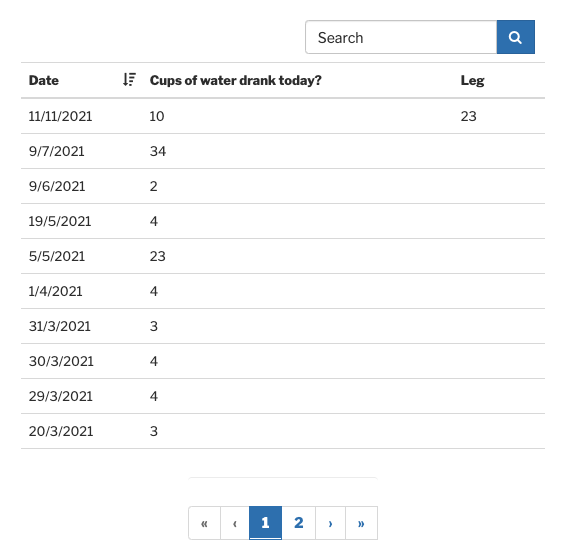Weight Tracker Documentation
Weight Tracker Documentation
Documentation and tips for setting up Weight Tracker on your WordPress site.
More:
Weight Tracker Plugin / GitHub / YeKen.uk
[wt-custom-fields-table]
The following shortcode is only available in the Premium version of the plugin.
This shortcode displays the custom field entries for the given user in a tabular format. Below is an example of how the rendered shortcode looks.
The following is an example of how the rendered table will look:
This shortcode is a helper that re-uses [wt-table] functionality. The aim of this shortcode is to configure [wt-table] to render custom fields only on a table.
Shortcode Arguments
The following arguments are the most popular for this shortcode:
| Argument | Description | Options | Example |
|---|---|---|---|
| custom-field-groups | Specify one or more custom field group slugs. Specifying groups will ensure that only custom fields within those groups are displayed on the control. | An individual slug or multiple slugs comma delimited. | [wt-custom-fields-table custom-field-groups='measurements'] [wt-custom-fields-table custom-field-groups='measurements,fitness-test'] |
| custom-field-restrict-rows | By default, all entries will shown even if none of the custom fields have been completed. This option allows entries only to be shown if one or more custom fields have been completed (any) or only if all of the fields have been completed (all) | "any" - Display entries that have at least one custom field with data. "all" - Display entries that have all custom fields populated. Leave blank (default) to show all entries regardless of whether custom fields have values against them. | [wt-custom-fields-table custom-field-restrict-rows='all'] |
| custom-field-slugs | Specify one or more custom field slugs. Specifying slugs will ensure only the fields specified are displayed on the control. | An individual slug or multiple slugs comma delimited. | [wt-custom-fields-table custom-field-slugs='waist'] [wt-custom-fields-table custom-field-slugs='waist,bicep,distance-run'] |
For more options, please refer to the arguments outlined in [wt-table]. By using this shortcode BMI (enable-bmi), weight (enable-weight) and notes (enable-notes) are disabled by default.