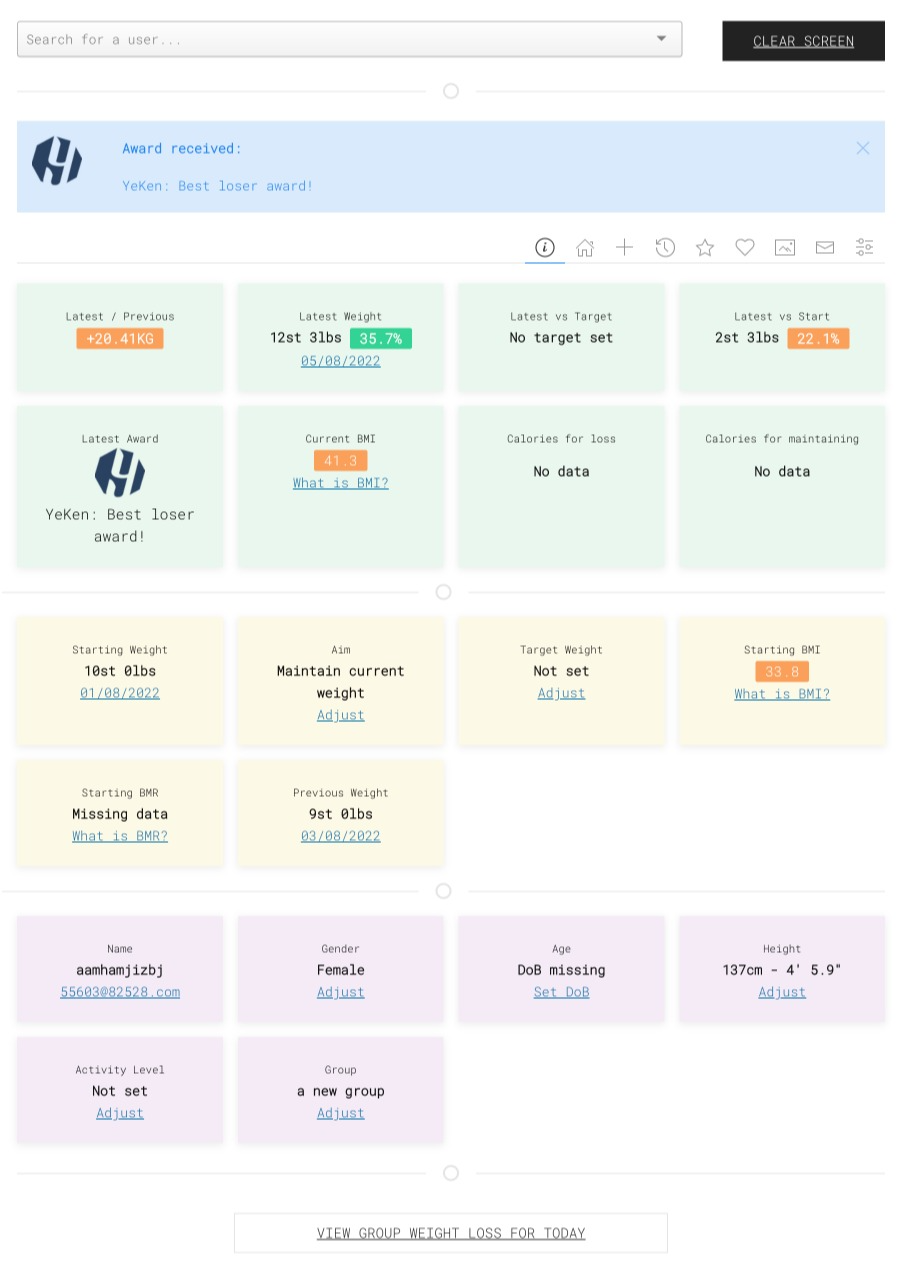Weight Tracker Documentation
Weight Tracker Documentation
Documentation and tips for setting up Weight Tracker on your WordPress site.
More:
Weight Tracker Plugin / GitHub / YeKen.uk
[wt-kiosk]
The following shortcode is only available in the Premium version of the plugin.
[wt-kiosk] is an extension of the popular wt shortcode. [wt] is aimed at the end user and provides them a tool to view and edit their data. [wt-kiosk] however, is designed for your administrators and staff and extends the [wt] user interface by providing an additional search box allowing you search for your site users. Selecting a user reloads the page and popluates the [wt] tool with the selected user's data. This allows your team to search and update all of their user records from the front end of the website.
An additional summary tab is also added allowing your team to get a quick summary of the user's accounts.
Overview
Shortcode arguments
Below lists kiosk specific arguments, however, please view the documentation for wt as those arguments are also supported.
The shortcode supports the following arguments:
| Argument | Description | Options | Example |
|---|---|---|---|
| bmi-format | Specify the format that BMI should be displayed in. | 'label' (default), 'both' or 'index' | [wt-kiosk bmi-format='both'] |
| bmi-alert-if-below | If specified, show an alert if the user's BMI is below this value | false (default) or numeric | [wt bmi-alert-if-below='17'] |
| bmi-alert-if-above | If specified, show an alert if the user's BMI is above this value | false (default) or numeric | [wt bmi-alert-if-above='30'] |
| kiosk-barcode-scanner | If set to true, a barcode scanner shall appear at the top when in Kiosk mode. Please note, the barcode/QR code must contain a WordPress user ID e.g. 233. Upon a successful scan, the relevant user record shall be loaded. | True or False (default) | [wt-kiosk kiosk-mode=true kiosk-barcode-scanner=true] |
| kiosk-barcode-scanner-camera | If set to true, a barcode/QR scanner that uses the device's cameras shall be displayed | True (true) or False | [wt-kiosk kiosk-mode=true kiosk-barcode-scanner=true kiosk-barcode-scanner-camera=true ] |
| kiosk-barcode-scanner-lazer | If set to true, support for an external barcode scanner shall be displayed | True (true) or False | [wt-kiosk kiosk-mode=true kiosk-barcode-scanner=true kiosk-barcode-scanner-lazer=true ] |
| kiosk-barcode-scanner-open | If set to either "camera" or "lazer" then the associated scanner shall always be open when the page loads | "camera" or "lazer". Default is """ | [wt-kiosk kiosk-mode=true kiosk-barcode-scanner=true kiosk-barcode-scanner-open="camera" ] |
| summary-boxes-kiosk | Specify the summary boxes to display on the summary tab. | Comma delimited list, read more ( default: "weight-difference-since-previous,latest-weight,latest-versus-target,latest-versus-start,latest-award,bmi,calories-lose,calories-maintain,divider,start-weight,aim,target-weight,start-bmi,start-bmr,previous-weight,divider,name-and-email,gender,age-dob,height,activity-level,group") | [wt-kiosk summary-boxes-kiosk="latest-weight,start-weight"] |