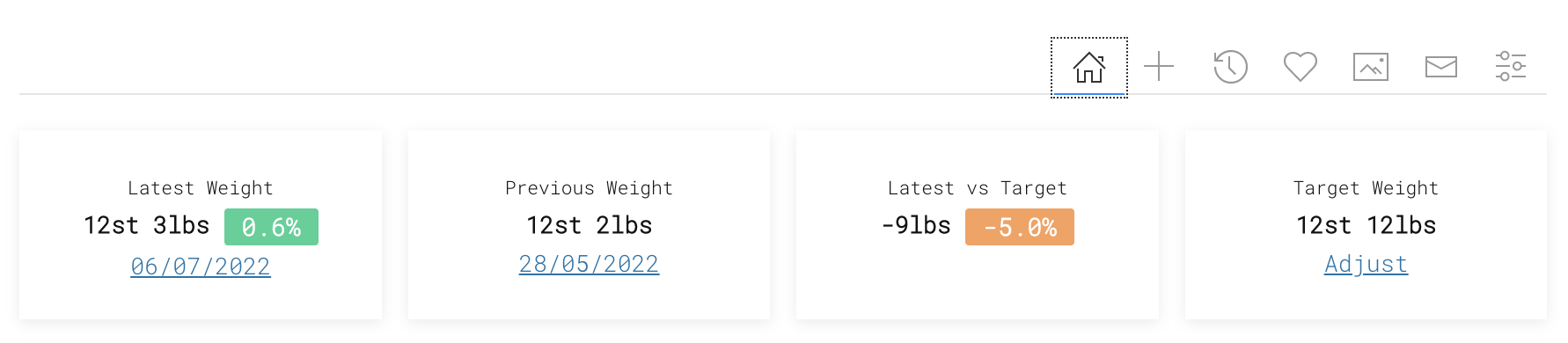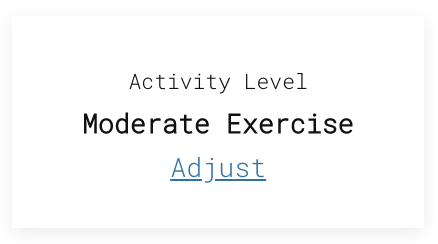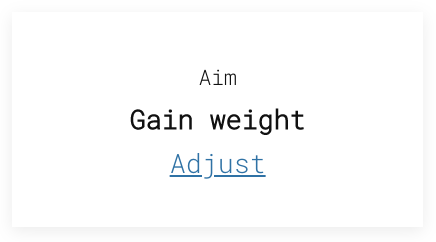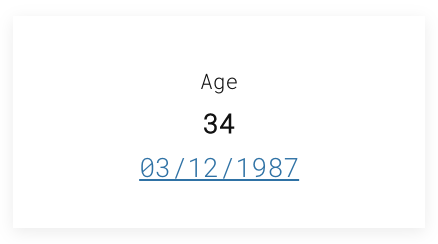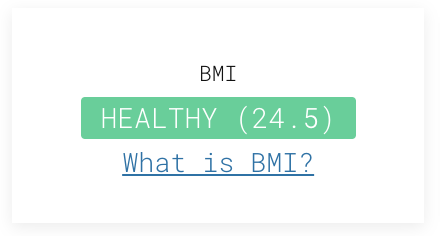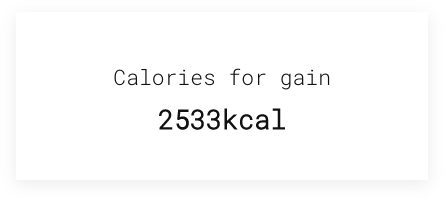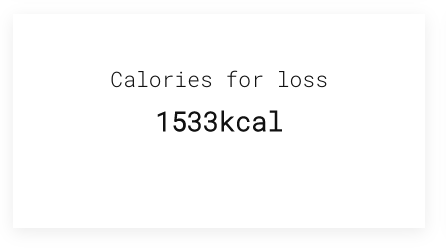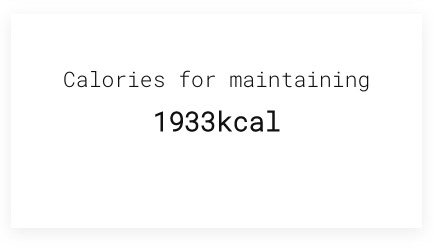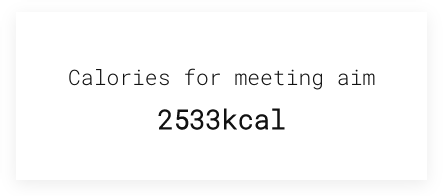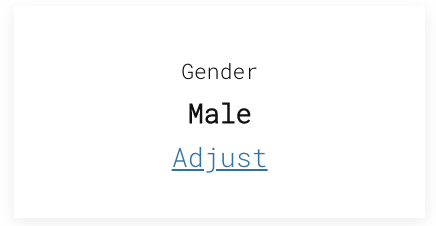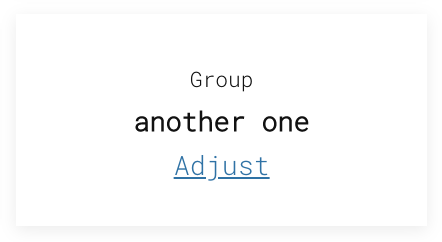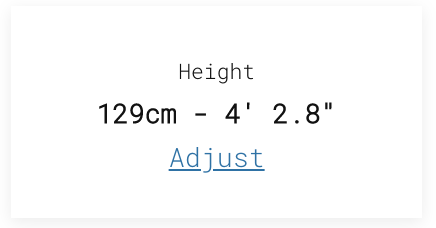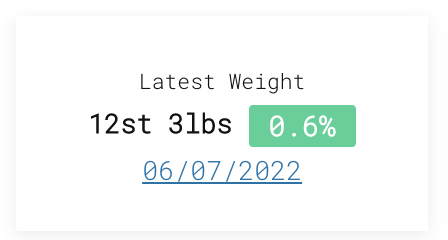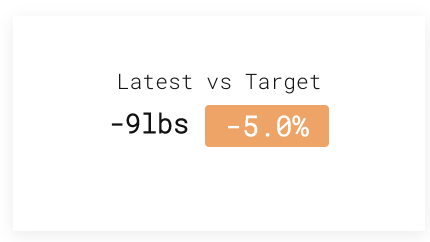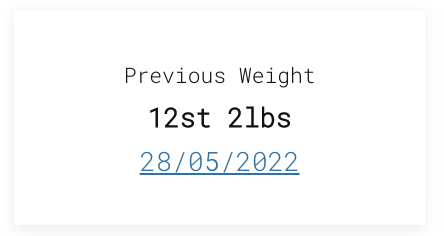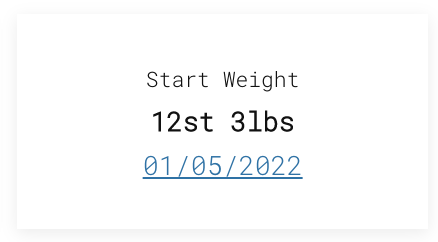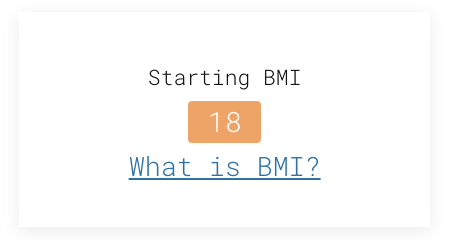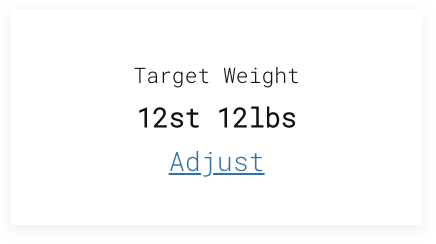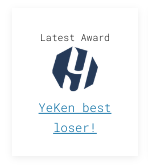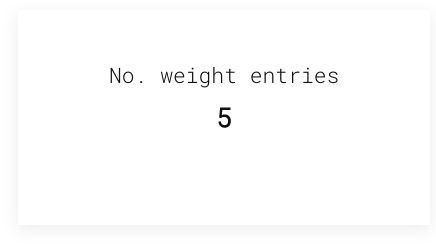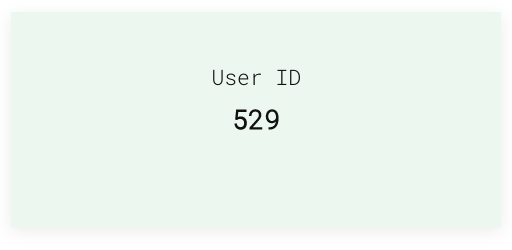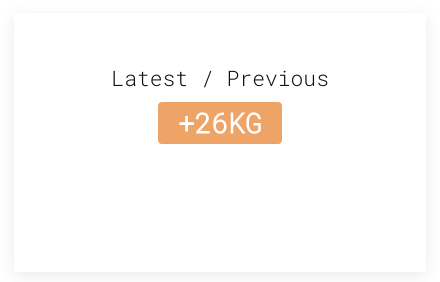Weight Tracker Documentation
Weight Tracker Documentation
Documentation and tips for setting up Weight Tracker on your WordPress site.
More:
Weight Tracker Plugin / GitHub / YeKen.uk
Summary boxes
Summary boxes appear at the top of certain tabs on the [wt] shortcode.
Using shortcode arguments on [wt], you are able to specify which summary boxes appear on each tab and in what order. To do this, simply specify the summary box slugs in a comma delimited list in the order you wish them to be displayed e.g.
[wt summary-boxes-home='latest-weight,bmi,bmr' ]
Available summary boxes
Below are the currently available summary boxes that you can use:
activity-level
aim
age-dob
bmi
calories-gain
calories-loss
calories-maintain
calories-auto
custom-field-latest-[slug]
Display the latest value for the given custom field. Replace [slug] with the desired custom field's slug e.g.
custom-field-latest-leg
custom-field-previous-[slug]
Display the previous value for the given custom field. Replace [slug] with the desired custom field's slug e.g.
custom-field-previous-leg
custom-field-oldest-[slug]
Display the oldest value for the given custom field. Replace [slug] with the desired custom field's slug e.g.
custom-field-oldest-leg
divider
(this creates a new section and adds a divider)
gender
group
height
latest-weight
latest-weight-difference-as-percentage
Same box as "latest-weight" but forces the difference to be displayed as a percentage.
latest-weight-difference-as-weight
Same box as "latest-weight" but forces the difference to be displayed in weight.
latest-versus-target
name-and-email
previous-weight
start-weight
start-bmi
start-bmr
target-weight
latest-award
The following shortcode is only available in the Premium version of the plugin.
number-of-awards
The following shortcode is only available in the Premium version of the plugin.
latest-versus-target
number-of-entries
Displays a count all entries (regardless of whether a weight has been entered).
number-of-weight-entries
Displays a count of all entries that has a weight entered).