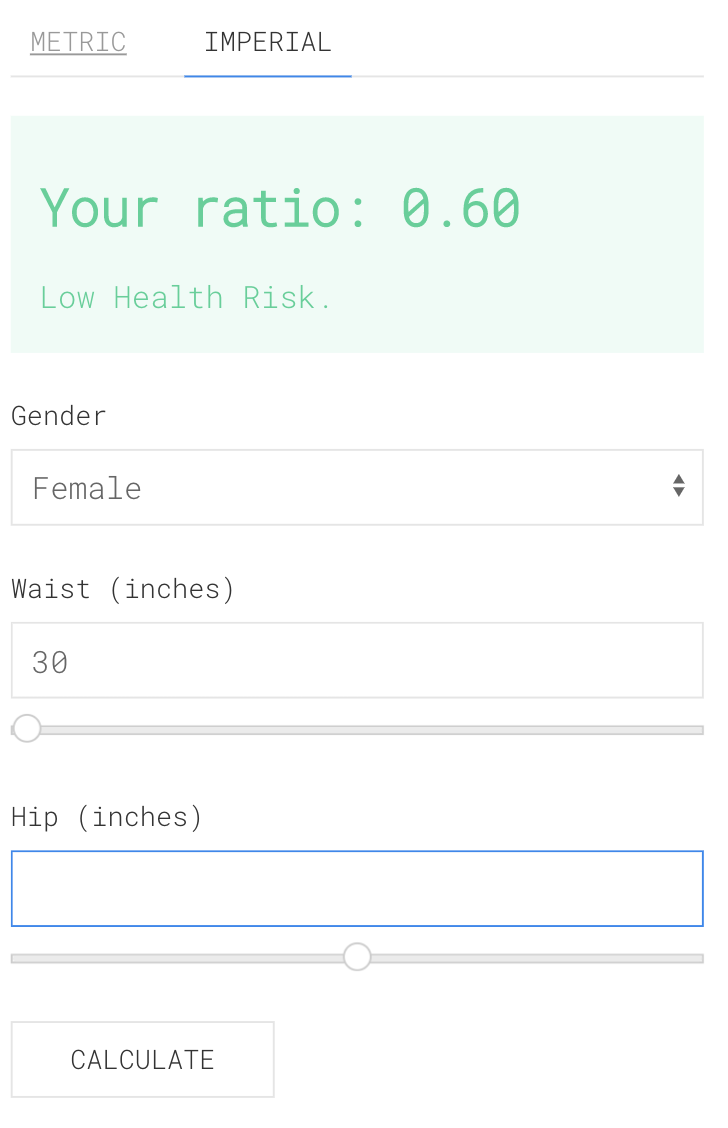Weight Tracker Documentation
Weight Tracker Documentation
Documentation and tips for setting up Weight Tracker on your WordPress site.
More:
Weight Tracker Plugin / GitHub / YeKen.uk
[wt-waist-to-hip-ratio-calculator]
The following shortcode is only available in the Premium version of the plugin.
Overview
As per the screenshots below, the Waist-to-Hip ratio calculator allows your users (logged in or not) to enter their hip and waist measurements and get an instant calculation of their Waist-to-Hip ratio.
Note: By default, the user can switch between imperial and metric fields.
Imperial
Metric
Calculations
The Waist-to-Hip ratios are calculated based on the thresholds defined at Healthline:
| Health risk | Women | Men |
| low | 0.80 or lower | 0.95 or lower |
| moderate | 0.81-0.85 | 0.96-1.0 |
| high | 0.86 or higher | 1.0 or higher |
Arguments
The shortcode supports the following arguments:
| Argument | Description | Options | Example |
|---|---|---|---|
| default-tab | Specify which tab to display by default. Either Imperial or Metric. | "imperial" or "metric" (default) | [wt-waist-to-hip-ratio-calculator default-tab="imperial"] |
| disable-main-font | If set to true will disable the main font used in the shortcode | True or False (default) | [wt-waist-to-hip-ratio-calculator disable-main-font=true] |
| disable-theme-css | If set to true will disable the additional CSS used in the shortcode | True or False (default) | [wt-waist-to-hip-ratio-calculator disable-theme-css=true] |