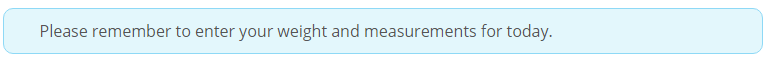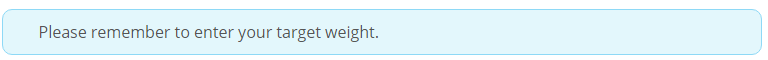Weight Tracker Documentation
Weight Tracker Documentation
Documentation and tips for setting up Weight Tracker on your WordPress site.
More:
Weight Tracker Plugin / GitHub / YeKen.uk
[wt-reminder]
The following shortcode is only available in the Premium version of the plugin.
Render reminders to logged in users asking them to add a target weight or weight / custom fields entry for today.
The following examples are the default look of the shortcode:
[wt-reminder]
[wt-reminder type=”target”]
If you wish to have complete control over message displayed, you may override the above arguments. The following example shows you how to display your own message box / HTML.
[wt-reminder]
Enter some custom message here
[/wt-reminder]
Shortcode Arguments
The shortcode supports the following arguments:
| Argument | Description | Options | Example |
|---|---|---|---|
| additional_css | Add an additional CSS class for the reminder box. | String | [wt-reminder additiona_css='wlt-css-class'] |
| link | Wraps the notification in a link so you can direct the user to data entry page. | Link | [wt-reminder link='https://domainname.com/weight-entry'] |
| message | The message to be displayed if the check is true. This will override the default message. | String | [wt-reminder message='Get a target weight entered!' type='target'] |
| number-of-days | If considering weight entries, how many days back should we look for an entry? e.g. if set to 7, display a message if they haven't added a weight in the last 7 days. | Number | [wt-reminder number-of-days='7' type='weight'] |
| type | The type of value to check for. Check that either weight entry has been added for today or a target. If set to "both", will display the message if both target and today's weight missing. | 'weight' (default), 'target' or 'both' | [wt-reminder type='target'] |