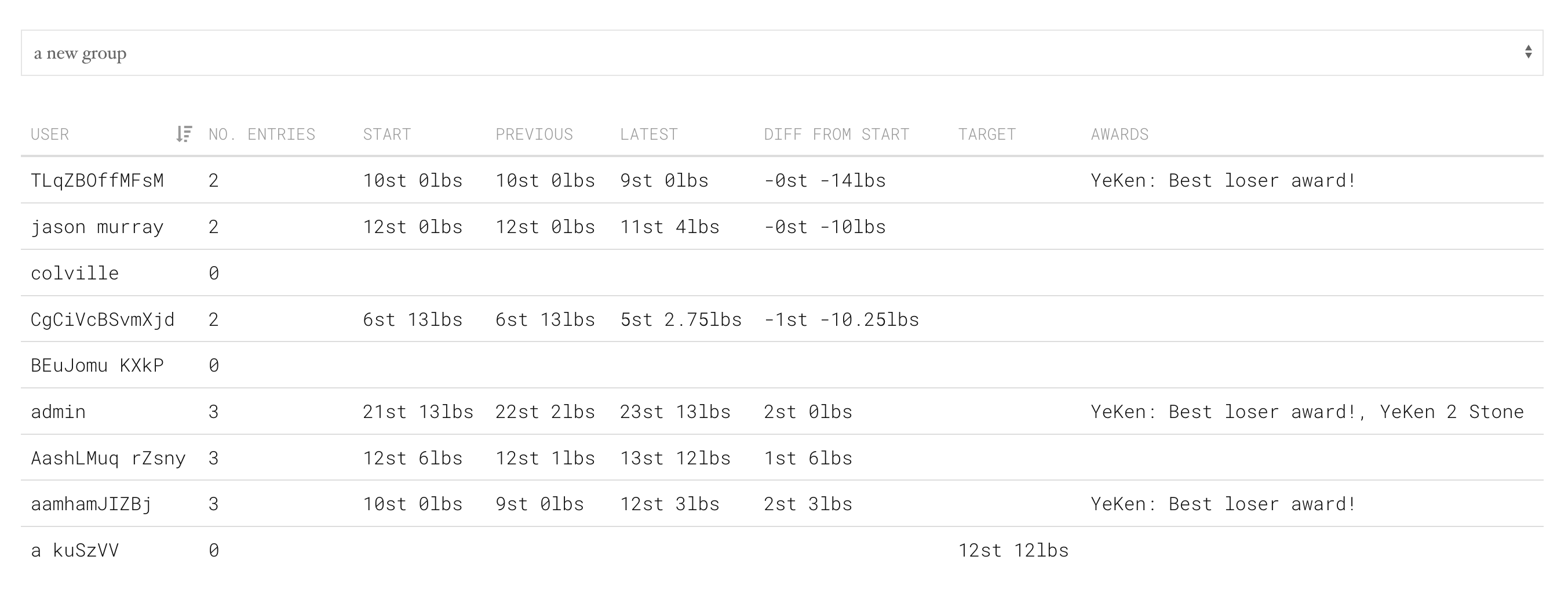Weight Tracker Documentation
Weight Tracker Documentation
Documentation and tips for setting up Weight Tracker on your WordPress site.
More:
Weight Tracker Plugin / GitHub / YeKen.uk
[wt-group-view-as-table]
The following shortcode is only available in the Premium version of the plugin.
A shortcode that renders a table of summary information for users within a given group.
Shortcode Arguments
The shortcode supports the following arguments:
| Argument | Description | Options | Example |
|---|---|---|---|
| default-to-users-group | If set to true, the table will default to logged in user's current group | True or False (default) | [wt-group-view-as-table default-to-users-group=true] |
| disable-main-font | If set to true will disable the main font used in the shortcode | True or False (default) | [wt-group-view-as-table disable-main-font=true] |
| disable-theme-css | If set to true will disable the additional CSS used in the shortcode | True or False (default) | [wt-group-view-as-table disable-theme-css=true] |
| group-id | Specifies the group ID to show user information for. | Number. Defaults to 0 | [wt-group-view-as-table group-id=123] |
| hide-column-diff-from-prev | If enabled, hide the column "Diff from Prev". | "true" or "false" (default) | [wt-group-view-as-table hide-column-diff-from-prev="true"] |
| hide-column-gains | If enabled, hide the column "Gains". | "true" or "false" (default) | [wt-group-view-as-table hide-column-gains="true"] |
| hide-column-losses | If enabled, hide the column "Losses". | "true" or "false" (default) | [wt-group-view-as-table hide-column-losses="true"] |
| enable-group-select | If enabled, display a dropdown list of all user groups. Selecting an option shall show data for that given group. | "true" (default) or "false" | [wt-group-view-as-table enable-group-select="false"] |
| todays-entries-only | If enabled, users will only be shown for the given group if they have added an entry for today | "true" or "false" (default) | [wt-group-view-as-table todays-entries-only="true"] |