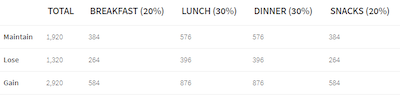Weight Tracker Documentation
Weight Tracker Documentation
Documentation and tips for setting up Weight Tracker on your WordPress site.
More:
Weight Tracker Plugin / GitHub / YeKen.uk
[wt-calories-table]
The following shortcode is only available in the Premium version of the plugin.
[wt-calories-table] displays recommendations on the best way to split your calorie intake (for maintaining, gaining or losing weight) over the day. For more information on calorie calculations please visit our calculations guide.
The following is an example of how the rendered table looks:
Shortcode Arguments
The shortcode supports the following arguments:
| Argument | Description | Options | Example |
|---|---|---|---|
| css-class | Set this argument if you wish to add your own CSS class to the <table> tag. | Text | [wt-calories-table css-class="my-table-format-css"] |
| disable-jquery | If set to true, the JavaScript that converts the simple HTML table into a responsive one shall be disabled. | True or False (default) | [wt-calories-table disable-jquery=true] |
| error-message | When rendering the table, if an error occurs due to missing criteria (for example Date of Birth) a generic message is displayed. You can specify your own message by setting this argument. | Text | [wt-calories-table error-message="Please complete all the fields on the preference page"] |
| user-id | By default, the shortcode will display the table for the current user. You can display the table for another user by setting this argument to the relevant user ID | Numeric | [wt-calories-table user-id="1"] |