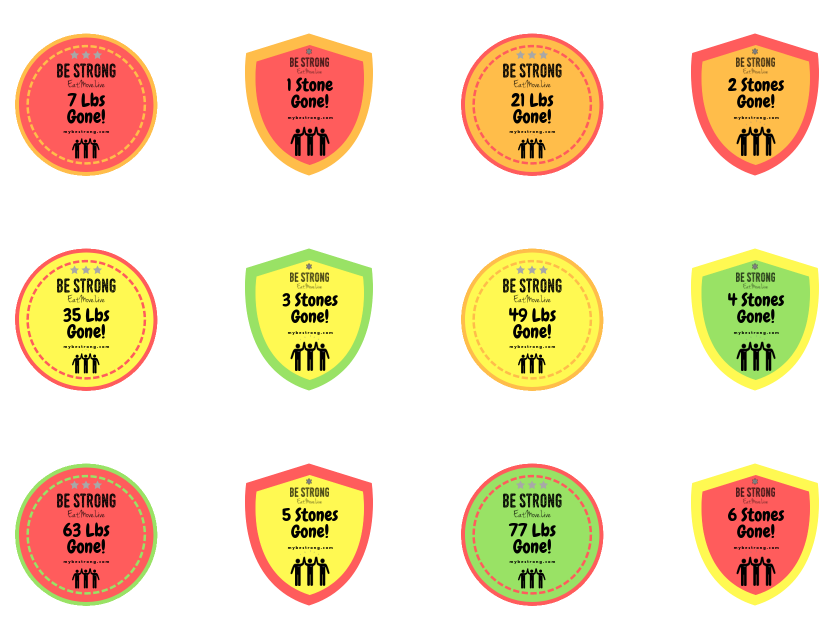Weight Tracker Documentation
Weight Tracker Documentation
Documentation and tips for setting up Weight Tracker on your WordPress site.
More:
Weight Tracker Plugin / GitHub / YeKen.uk
[wt-awards-grid]
The following shortcode is only available in the Premium version of the plugin.
Render all awards (that have a badge) in a grid format for the given user. Read more about awards.
Shortcode Arguments
The shortcode supports the following arguments:
| Argument | Description | Options | Example |
|---|---|---|---|
| message | Message to display if no awards can be found. | String. Defaults to an in-build message. | [wt-awards-grid message="No awards found!"] |
| thumb-height | Allows you to specify the maximum height for the badge. It is best to specify the width argument as well. | Number (default: 200). | [wt-awards-grid thumb-height="400" thumb-width="400"] |
| thumb-width | Allows you to specify the maximum width for the badge. It is best to specify the height argument as well. | Number (default: 200). | [wt-awards-grid thumb-height="400" thumb-width="400"] |
| user-id | Specify the user ID to display awards for. By default, it will show awards for the current user. | Number. Defaults to user ID of the logged in user. | [wt-awards-grid user-id=3] |